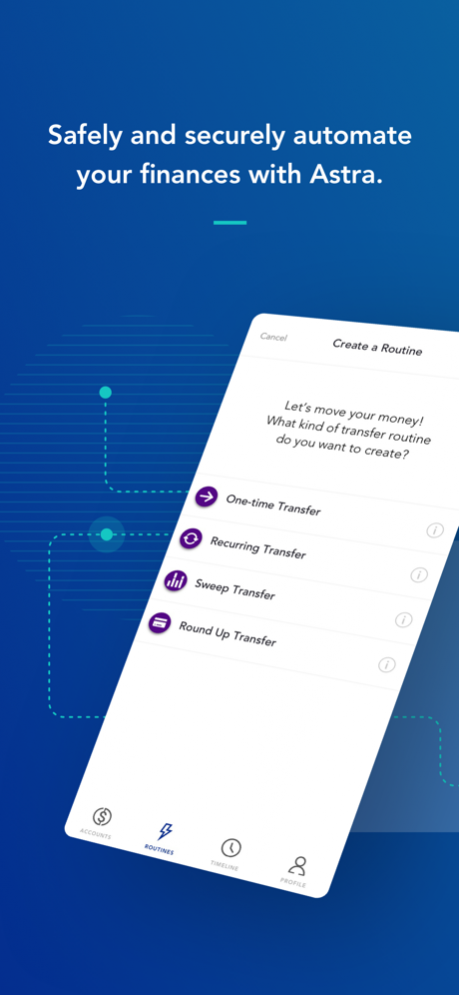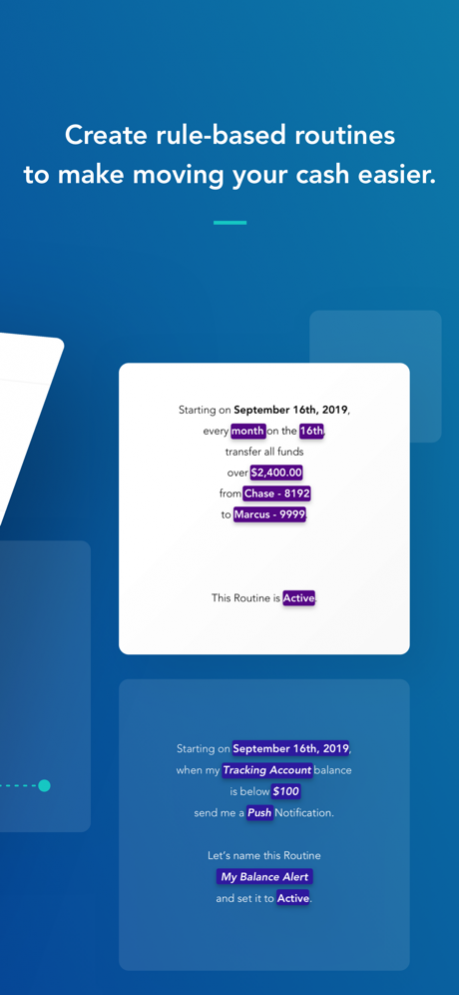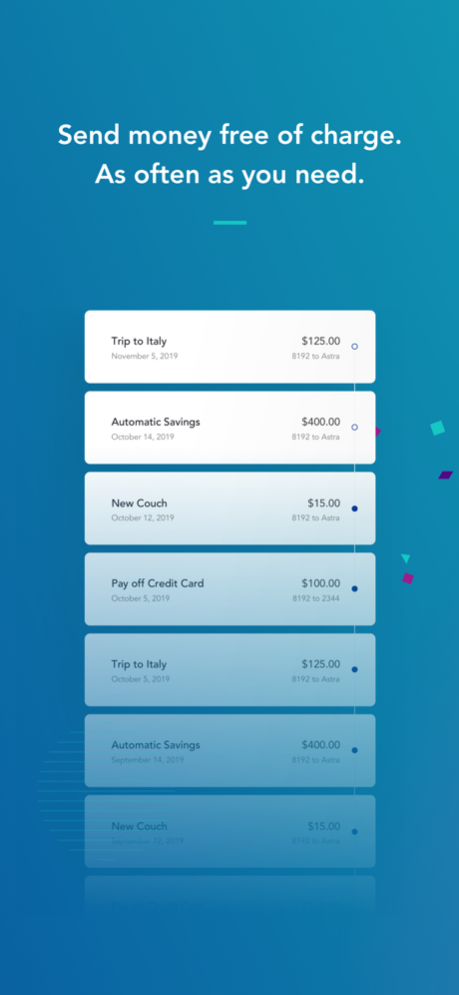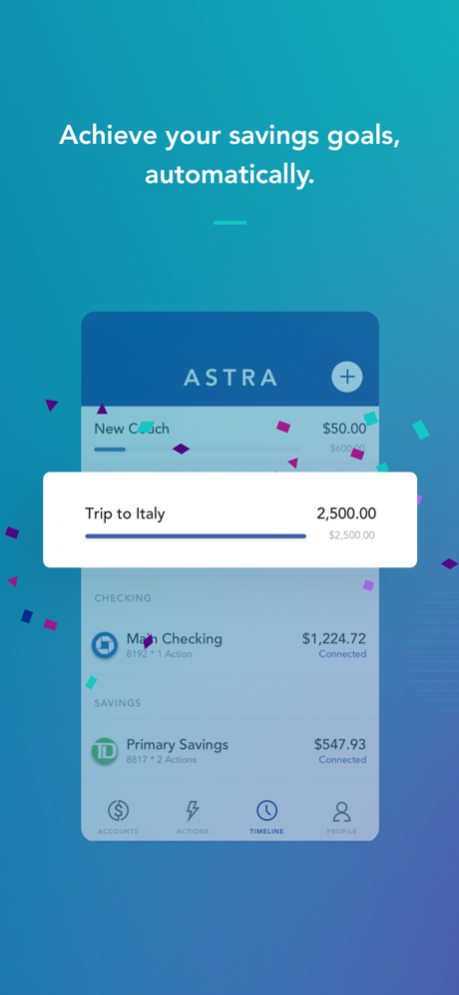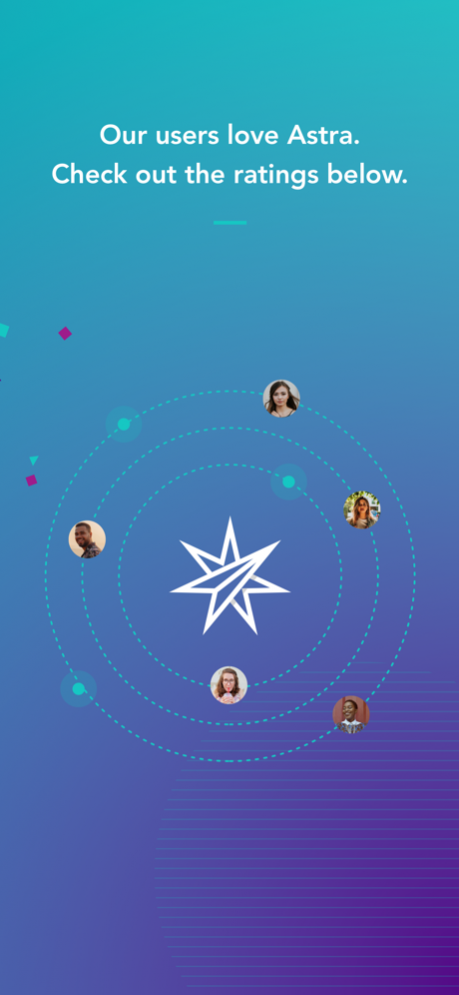Astra: Automate your finances 1.9.8
Free Version
Publisher Description
Astra is the easiest way to keep track your money, across all of your accounts, and automatically put funds aside for your savings goals—anything from going on vacation to buying a house. Simply connect your bank accounts and manage the movement of your money with programmable “routines.” All you have to do is choose which accounts, the frequency, and the amount—and you can change a routine whenever you want. No more remembering to schedule a transfer between your accounts or keeping a complicated spreadsheet to manage your cash flow.
Astra is for you if you want to:
- See all of your checking, savings, and credit account balances in one place.
- Automate your savings and track your progress across all of your savings goals.
- Put money aside little by little for medium- to long-term goals—anything from saving for a vacation or buying a new suit, to putting a downpayment on a house or building a rainy day fund.
- Define and customize how much money should move between any of your accounts whenever you choose.
- Manage inconsistent income while still putting enough money away for your most important financial goals.
- Simplify your personal finances with your Astra Wallet and designate funds for each of your goals. You no longer have to open a separate savings account every time you want to put money aside for something specific.
May 1, 2022 Version 1.9.8
We are working hard to make Astra an app you love! This release includes:
- Bug fixes
About Astra: Automate your finances
Astra: Automate your finances is a free app for iOS published in the Accounting & Finance list of apps, part of Business.
The company that develops Astra: Automate your finances is Astra Incorporated. The latest version released by its developer is 1.9.8.
To install Astra: Automate your finances on your iOS device, just click the green Continue To App button above to start the installation process. The app is listed on our website since 2022-05-01 and was downloaded 1 times. We have already checked if the download link is safe, however for your own protection we recommend that you scan the downloaded app with your antivirus. Your antivirus may detect the Astra: Automate your finances as malware if the download link is broken.
How to install Astra: Automate your finances on your iOS device:
- Click on the Continue To App button on our website. This will redirect you to the App Store.
- Once the Astra: Automate your finances is shown in the iTunes listing of your iOS device, you can start its download and installation. Tap on the GET button to the right of the app to start downloading it.
- If you are not logged-in the iOS appstore app, you'll be prompted for your your Apple ID and/or password.
- After Astra: Automate your finances is downloaded, you'll see an INSTALL button to the right. Tap on it to start the actual installation of the iOS app.
- Once installation is finished you can tap on the OPEN button to start it. Its icon will also be added to your device home screen.